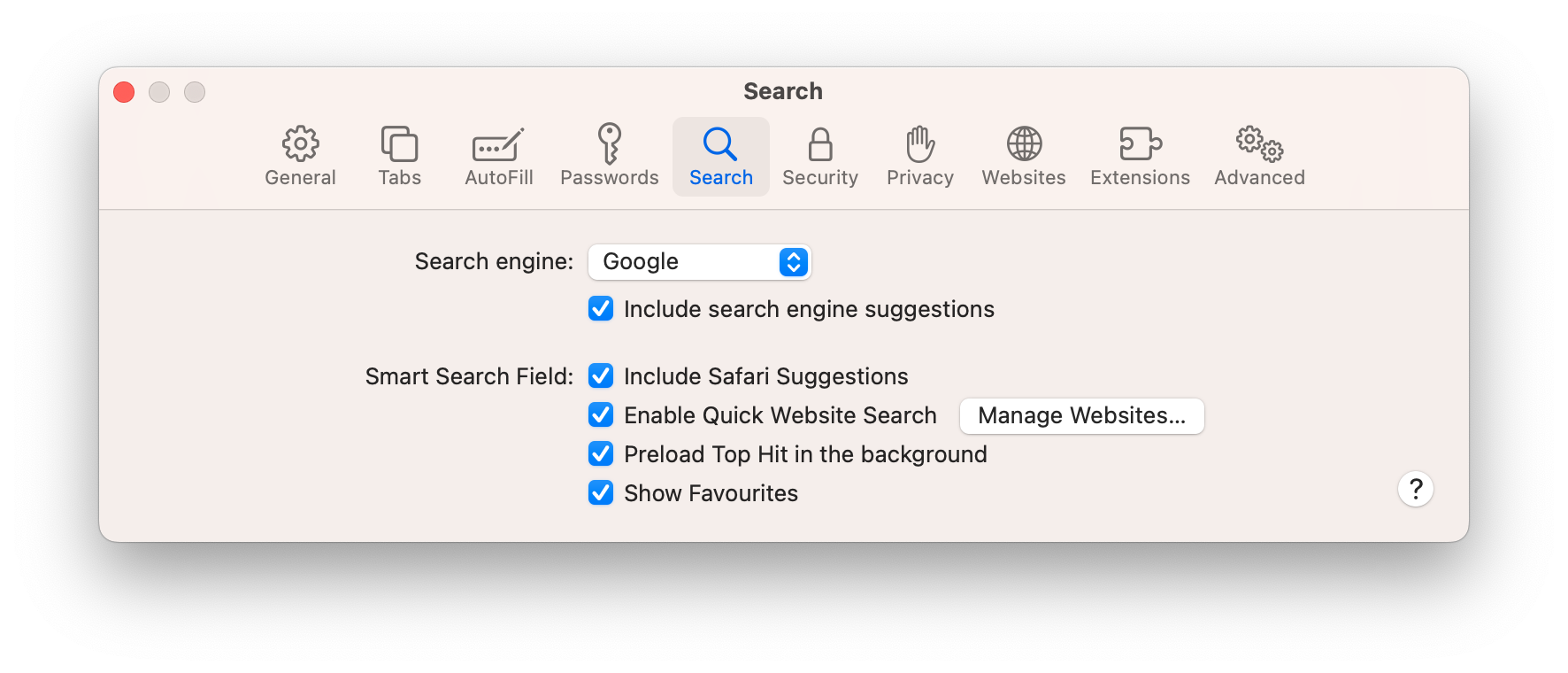
Preload Top Hit is a setting that helps Safari anticipate which page you are most likely to visit when you type a search or URL in the address bar. The browser uses intelligent caching to load the “Top Hit”—which is the site it predicts you want to visit first—before you even hit the “Enter” key. This means that as soon as you do hit “Enter,” the page is ready to be displayed, resulting in faster load times.
For example, if you type “weather” into the search bar, Safari will preload the top result — likely a popular weather site like The Weather Channel or AccuWeather. So, when you actually select the search result or hit enter, the page appears almost instantly.
How Does Preload Top Hit Work?
This feature works in the background, silently helping Safari make decisions about the pages it should load in advance. Here’s how it generally works:
- Search or Type a URL: When you start typing in the Safari address bar, Safari identifies the most likely page you’ll visit based on your browsing habits, history, and popular search results.
- Preload Top Hit: Safari then starts preloading this most likely page, even before you finish typing or select the result. This can be especially useful if you often visit the same sites, or search terms that point to the same destination.
- Instant Page Load: When you hit “Enter” or select the top hit, the page has already been preloaded and ready to display, reducing loading times and improving your browsing speed.
How to Enable Preload Top Hit in Safari
Good news: This feature is already enabled by default in most versions of Safari. However, if you find that it’s not working as expected or you want to tweak your settings, here’s how to ensure it’s turned on:
On iPhone and iPad:
- Open Settings.
- Scroll down and tap Safari.
- Under the “Search” section, look for the Preload Top Hit toggle.
- Turn the switch on (green) to enable this feature.
On Mac:
- Open Safari and click on Safari in the menu bar.
- Select Preferences from the dropdown.
- Go to the Search tab.
- Make sure the box next to Preload Top Hit in the background is checked.
Once enabled, Safari will use this feature to speed up page loads by preloading the top hit based on your search queries.
Why Does Preload Top Hit Make Browsing Faster?
This simple feature can make a huge difference in the overall speed and responsiveness of your browsing experience. Here’s why:
- No Waiting for the “Click”: Normally, when you type a search term or URL, the browser has to wait until you click or press enter to begin loading the page. Preload Top Hit eliminates this wait by preloading the page even before you make your selection.
- Smarter Caching: Safari uses intelligent caching to predict which page is most likely to be selected. By preloading the page in the background, Safari minimizes the time it takes for the page to appear, especially for pages you visit frequently.
- Optimized for Speed: Safari optimizes the feature based on your browsing habits. Over time, the browser gets smarter about which pages to prioritize, speeding up the entire process as you use it.
The Benefits of Preload Top Hit
- Faster Browsing: The most obvious benefit is speed. If you’re someone who regularly visits the same websites, this feature can reduce load times by making pages ready before you even hit enter.
- Improved Efficiency: Whether you’re browsing the web for work or fun, reducing the time spent waiting for pages to load helps you stay productive. Preload Top Hit is particularly useful for tasks like checking emails, news updates, or weather — where speed is important.
- Better for Frequent Sites: If you visit a small number of sites regularly, Safari learns your habits and ensures that those sites load faster. This is particularly helpful for those who visit the same handful of sites day after day.
When Should You Disable Preload Top Hit?
While this feature can make a big difference in speed, there may be situations where you prefer to disable it. Some reasons include:
- Privacy Concerns: Preloading pages could potentially reveal your browsing habits to websites, though this is mostly mitigated by the fact that Safari uses local and anonymous data for the feature.
- Battery Life on Mobile: On mobile devices, preloading pages in the background may consume additional battery. If you’re running low on power, disabling this feature may help conserve energy.
To disable Preload Top Hit, simply follow the same steps in Settings (on iPhone/iPad) or Safari Preferences (on Mac) and toggle the feature off.
A Small Change, Big Impact
Safari’s Preload Top Hit feature is one of those small, hidden gems that can have a big impact on your daily browsing speed. By enabling this feature, you can cut down on wait times and get your favorite websites loaded faster. Plus, it’s a great example of how browsers are getting smarter about predicting and optimizing your web experience.
So, if you haven’t already, make sure to enable Preload Top Hit and enjoy faster, more efficient browsing every time you open Safari.