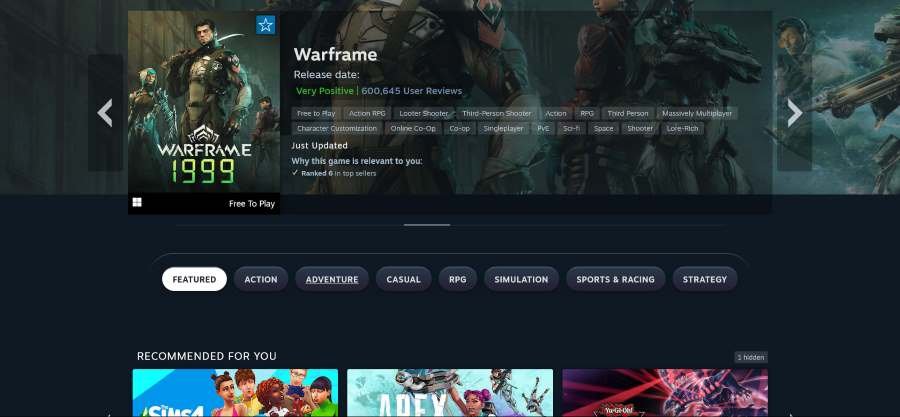Steam is one of the most popular gaming platforms globally, offering an enormous library of games, community features, and various customization options. While the platform is already packed with useful tools, there are several features that can significantly enhance your gaming experience, streamline your interface, and help you get the most out of Steam. Here are six features you might not be using yet, but should be to make your Steam experience even better.
1. Steam Library Folders and Customization
If you’ve accumulated a large collection of games on Steam, keeping everything organized can be a challenge. Fortunately, Steam allows you to create multiple Library Folders, making it easier to manage and access your games.
Why It’s Useful:
- Organize by Game Types or Genres: Create separate folders for different genres, such as RPGs, action, indie games, etc.
- Manage Multiple Drives: If you have multiple drives, you can store games across different locations, without cluttering up your main drive.
- Streamline Your Library: Say goodbye to an endless list of games. Custom folders help keep your library neat, making it easier to find what you’re looking for.
How to Set It Up:
- Go to Steam Settings > Downloads > Steam Library Folders.
- Click Add Library Folder and choose a new location for your games.
2. Steam Remote Play Together
With Steam Remote Play Together, you can enjoy local multiplayer games with friends, even if they’re not in the same room. This feature allows you to invite friends to join your game over the internet, as long as it supports local co-op or split-screen play.
Why It’s Useful:
- Play Together, Even Apart: It’s perfect for classic couch co-op games like Overcooked, Castle Crashers, or Gang Beasts, which traditionally only support local multiplayer.
- No Extra Copies Needed: Only one player needs to own the game. The others can join the session remotely through Steam’s streaming feature.
- Easy to Set Up: No need for additional third-party software or complicated configurations.
How to Use It:
- Open a game that supports Remote Play Together.
- Click on “Remote Play Together” in the Steam Overlay and invite your friends.
3. Steam Deck Compatibility
If you’re lucky enough to own a Steam Deck, you can enjoy a handheld gaming experience that lets you take your Steam library on the go. While the Steam Deck has its own set of unique features, there are some Steam options that can take full advantage of it.
Why It’s Useful:
- Portable Gaming: Play your PC games anywhere without needing a powerful laptop or desktop setup.
- Custom Control Layouts: You can customize your control layouts for any game, making it more intuitive and comfortable to play.
- Desktop Mode: The Steam Deck doubles as a Linux-based PC, so you can run software like a regular computer.
How to Get the Most Out of It:
- Connect the Steam Deck to a Docking Station for a full desktop setup with a mouse, keyboard, and monitor.
- Explore Game Mode Settings to fine-tune performance, screen resolution, and control layout.
4. Steam Cloud Saves
One of the most valuable Steam features is Steam Cloud Saves, which automatically backs up your game progress to the cloud. This ensures you don’t lose any progress, even if your system crashes or if you switch devices.
Why It’s Useful:
- Seamless Cross-Device Play: Start a game on your desktop and pick it up on your laptop or Steam Deck without losing progress.
- Protection Against Data Loss: Cloud saves act as a fail-safe, so you won’t lose hours of gameplay due to a hard drive failure.
- Sync Across Multiple Platforms: If you play on both PC and macOS, your save data is synced across both platforms.
How to Enable It:
- In Steam, go to Settings > Cloud.
- Ensure Enable Steam Cloud synchronization is checked for each game that supports it.
5. Steam Curators and Reviews
Steam’s Curator system allows players to discover games through trusted reviewers, streamers, and content creators. Instead of scrolling through thousands of reviews, you can follow Curators who have similar tastes and receive recommendations tailored to your preferences.
Why It’s Useful:
- Personalized Recommendations: Curators often have specific tastes, whether you’re looking for hidden gems in a certain genre or want to see what influencers are playing.
- Discover Quality Games: Curators often focus on indie games or niche titles that you may not come across on your own.
- Read Trusted Reviews: Curators often write detailed reviews, sharing insights on the gameplay, story, and mechanics.
How to Use It:
- Visit a game’s page on Steam.
- Scroll down to Curator Reviews to see recommended games from curators you follow.
6. Steam Achievements and Badges
Steam Achievements are a fun way to challenge yourself in games while showing off your accomplishments. Each achievement unlocked brings you closer to earning Steam Badges, which you can display on your profile.
Why It’s Useful:
- Track Your Progress: Many achievements encourage you to explore more aspects of a game that you might have missed.
- Earn Rewards: Collect badges, emoticons, and other items that you can show off on your profile or use in chats.
- Increase Your Profile Level: Achievements and badges help increase your Steam profile level, unlocking additional features such as more friend slots.
How to Get Started:
- Play any game with Steam achievements (most modern games support them).
- View your achievements via the Steam Overlay or on the Game Details page.
- Collect badges by gathering achievement points.
Conclusion
These six Steam features—ranging from Remote Play Together to Steam Library Folders and Steam Cloud Saves—can significantly enhance your overall gaming experience. Whether you’re a casual gamer, a competitive player, or someone who loves to explore indie gems, these features help you stay organized, stay connected with friends, and play games more efficiently.
Take full advantage of these options to ensure you’re getting the most out of your Steam account. With new features constantly being rolled out, Steam continues to evolve into a more user-friendly and customizable platform.