Apple has taken a significant step in enhancing cross-platform compatibility by expanding the availability of Apple Passwords beyond Safari. Originally confined to Apple’s native ecosystem (macOS and iOS with Safari), Apple Passwords is now available for use on Google Chrome and Microsoft Edge. However, there’s a catch: Windows users are left out of this new feature for now. Let’s dive into how Apple Passwords works on Chrome and Edge, why Windows users are excluded, and what this means for Apple fans.
What is Apple Passwords?
Before diving into the new integration, let’s quickly go over what Apple Passwords is and why it’s gaining popularity.
Apple Passwords is the password manager built into iCloud Keychain, Apple’s cloud-based service that securely stores passwords, credit card information, and other sensitive data. It’s designed to keep your credentials safe by syncing across all your Apple devices, from your iPhone and iPad to your MacBook. In addition to being secure, Apple Passwords supports two-factor authentication (2FA), ensuring a higher level of protection when logging into various websites.
Historically, Apple Passwords worked only within Safari on macOS and iOS, limiting its use for those who preferred other browsers. However, Apple has now expanded its capabilities to support Chrome and Edge, offering more flexibility for users who love the Apple ecosystem but prefer using these browsers.
Apple Passwords Now Available on Chrome and Edge
Apple’s integration of Apple Passwords into Chrome and Edge is a game-changer for Apple users. For the first time, you can use Apple’s password manager on browsers outside of Safari, making it easier for those who rely on Chrome or Edge to benefit from iCloud Keychain’s secure password management.
How Does the Integration Work?
- iCloud Keychain Sync: Once you log into your iCloud account on Chrome or Edge, Apple Passwords will automatically sync your stored passwords, credit card information, and other secure data from iCloud Keychain.
- Autofill: Just like on Safari, Apple Passwords can now autofill your passwords and usernames on websites you visit in Chrome and Edge. When you visit a site that requires login credentials, the password manager will automatically fill in your information for you.
- Cross-Device Support: This feature works seamlessly across macOS and iOS devices. If you use Apple Passwords on your iPhone, for example, your saved credentials will be instantly available in Chrome or Edge on your MacBook or iPad.
- Improved User Experience: For Apple users who are committed to the Apple ecosystem but prefer using Chrome or Edge for browsing, this integration gives them a secure, streamlined experience without having to switch browsers or manually manage their passwords.
Why This Integration Matters for macOS and iOS Users
For Apple users, this move is a significant improvement, offering more choice and flexibility when it comes to browsing and password management. While Safari has always been tightly integrated with Apple’s password management system, Chrome and Edge are popular browsers among many users. Now, Apple users can have the best of both worlds:
- Apple’s secure password management with iCloud Keychain.
- The privacy and speed of browsers like Chrome and Edge, which are often preferred for their extensions, performance, and compatibility.
This integration simplifies things for users who want to maintain security across their devices, but also prefer the features or speed of Chrome and Edge. This is particularly beneficial for users who are already invested in the Apple ecosystem but don’t want to be locked into using only Safari for password management.
Why Windows Users Are Left Out
While this new feature is exciting for macOS and iOS users, there’s a major limitation: Windows users cannot take advantage of Apple Passwords on Chrome or Edge.
Why the Limitation?
There are a few potential reasons for this exclusion:
- Apple’s Ecosystem Focus: Apple’s products and services are primarily designed to work best within its own ecosystem. While there has been some movement toward cross-platform support, Apple tends to prioritize features for its own operating systems (macOS and iOS) before offering support for non-Apple platforms like Windows.
- Technical and Security Concerns: Integrating iCloud Keychain and Apple Passwords into Windows might introduce technical challenges, particularly regarding compatibility and maintaining the same level of security. Apple’s focus on protecting user data through end-to-end encryption may make it difficult to replicate the same experience across Windows without significant adjustments.
- Market Strategy: Apple may not yet see a strong enough demand for Windows support, given that many Windows users already rely on third-party password managers such as LastPass, 1Password, or Bitwarden.
What Are the Options for Windows Users?
For Windows users, the absence of Apple Passwords on Chrome or Edge leaves them with alternatives for secure password management. Some of the best options include:
- 1Password: A highly rated password manager that works on Windows, macOS, iOS, Android, and browsers like Chrome and Edge. It supports cloud syncing, 2FA, and provides a highly secure and user-friendly experience.
- Bitwarden: A free, open-source password manager that is available on all major platforms, including Windows. Bitwarden offers cloud syncing, browser extensions, and excellent security features at no cost.
- LastPass: Another popular password manager with both free and premium options. It works across all platforms, including Windows, and supports cloud syncing, 2FA, and easy password management.
These alternatives provide similar features to Apple Passwords, including secure password storage, 2FA, and browser integration, but with broader platform support, including Windows.
How to Set Up Apple Passwords on Chrome and Edge (For macOS/iOS Users)
If you’re using macOS or iOS, setting up Apple Passwords on Chrome or Edge is a straightforward process. Here’s how to get started:
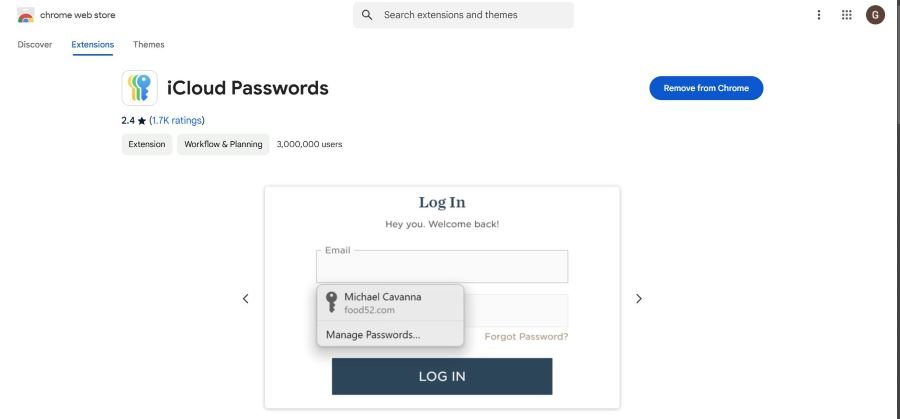
- Install the Apple Passwords Extension: First, make sure you have the Apple Passwords extension installed in Chrome or Edge. You can download it from the respective browser’s extension store.
- Sign Into iCloud: Once the extension is installed, sign in with your Apple ID to sync your iCloud Keychain passwords.
- Enable Autofill: After syncing, the browser will automatically fill in your passwords whenever you visit a website that requires them. You can also manage and update your saved passwords via the iCloud settings.
- Cross-Device Sync: Changes you make to your saved passwords on one device will automatically sync across all your Apple devices, whether you’re on macOS or iOS.
Looking Ahead: Will Apple Expand Apple Passwords to Windows?
Although Apple Passwords is not yet available on Windows, it’s possible that future updates may offer cross-platform compatibility. Apple has been gradually expanding the availability of its services, so there may be a chance that Apple Passwords will be available on Windows in the future. For now, Windows users will need to rely on other password managers like 1Password, LastPass, or Bitwarden.
The integration of Apple Passwords into Chrome and Edge is an exciting development for macOS and iOS users who prefer browsers other than Safari. It brings Apple’s secure password management system to the most popular browsers, making it easier to manage your credentials while maintaining security and privacy. However, the exclusion of Windows users from this feature is a notable limitation, and Apple’s ecosystem focus seems to be the primary reason behind this. For now, Windows users will have to rely on third-party password managers, but Apple’s progress toward cross-platform support is promising.